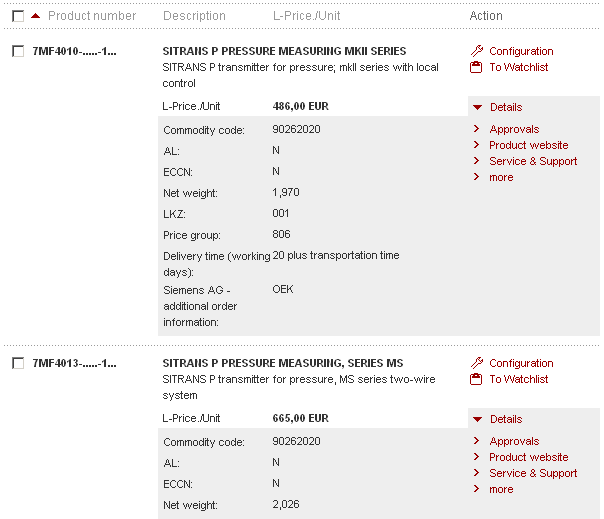4 Search Result
The search result shows in a clearly arranged way the products you have selected or which suit your selection criteria, as well as addional information about the product. You can always recall the last search result by using the corresponding function in the right content area.
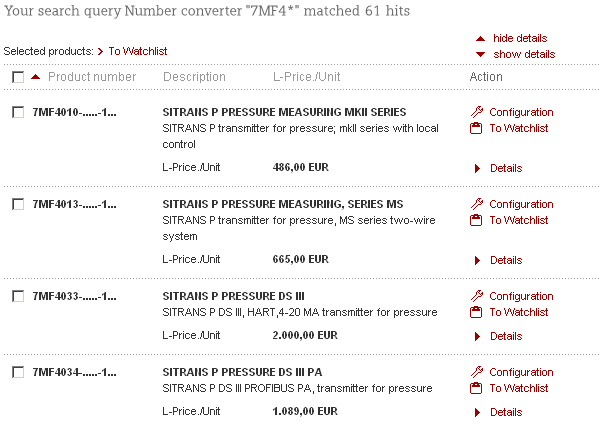
You can influence how the products in the search result are sorted by clicking on the table column title. At the first click on a criteria the products are sorted ascending, at the twice click descending. The little red triangle indicates how the table is sorted.
Every product is listed with its product number, a secription and a price information. The actions Configuration and To watchlist are located at the right side of the list. If you like to add more than one product to your watchlist you can select them with the checkbox located before the prodcut number (to select all listes products please use the checkbox left of the table header) and then choose the corresponding function To watchlist above the list.
You find additional information at Details which can be shown for each product separately or for all listed products with the function Show or Hide Details above the list. Additional actions will be shown if available, such as Approvals, links to Product website and to informationen of the Service and Support portal. With the item 'more' the detail view is shown, with information such as the MLFB-overview, technical Data and Accessories (if available).